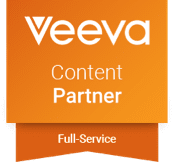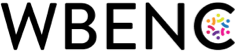Page Builder Pros & Cons Your Company Needs to Know
Building a website can be daunting, even when using a content management system. That’s why page builders like Elementor are commonly seen at the top of plugin lists. These tools offer a different, and hopefully easier approach to creating and managing web pages in WordPress, but they aren’t for everyone. After building many WordPress sites, for many different companies over the years, we’ve learned that these tools don’t make sense for every website.
Want to know if a page builder is right for you? Here’s a list of things you should be considering before you download one for your website project:

Page builders trade one learning curve for another
WordPress’ Gutenberg page editor is powerful enough to make brilliant web pages on its own, but publishing pages in it can take some getting used to. Page builders come with a variety of widgets, functions pre-made styling options, and a visual interface that lets users select some page elements by simply dragging and dropping them. However, that doesn’t mean they don’t take time to learn. If your publishers aren’t used to the technology, they will have to spend time researching and experimenting to effectively use the tool while avoiding unintended changes in functionality or presentation.
Page builders don’t always save time
Depending on the amount of tweaking you need, to get things exactly the way you want them, a page builder might just increase the work effort. For example, some styling options in page builders are often hard-coded, which limits flexibility. This means that you may have to add in-line custom styles, to pages and content, if you find the in-built options aren’t aligned with your designs. Even if the built-in options are acceptable, specific layouts must often be manually applied to each page instead of having a template that can be used across multiple pages.
Editing of responsive content is streamlined
Some page builders, like Elementor, have options to see how your page will look on different device types and screen sizes, and even give developers the ability to live edit the breakpoints where different UI layouts appear. This can be extremely helpful when publishing content for a responsive website, as it allows you to see areas where your design might break on mobile devices and fix them on the fly.
Reliance on plugins can impact site performance and stability
Because plugins come with the code necessary to support all of the page builder’s functionality, page speed and load time can be negatively impacted even though all of the functionality might not be utilized for a specific website. This can impact user experience for both site visitors (which can hurt your page’s search rankings) and site editors. Additionally, plugins must be regularly updated to ensure that the latest security updates and bug fixes have been incorporated.
Page builders make development knowledge a plus, not a requirement
While there’s a lot you can do in WordPress’ “classic” and Gutenberg page editors, having at least a baseline knowledge of HTML code will eventually be a necessity to make your site look and function the way you want. With a page builder, most functions are supported by easy-to-use browser-based tools that require little to no HTML code knowledge. That said, some experience is still quite helpful and will assist users with understanding all the tools available, as many options are described in ways that a developer would more readily understand. This experience also comes in handy for more complex sites, which may require inserting additional scripts that don’t normally exist in the page builder.
Our Final Thoughts on Using Page Builders
In website development, there is no “one size fits all” approach, so the decision to use a page builder is a choice that should be made on a case-by-case basis. For a larger site with multiple designs that change page to page, a tool like Elementor can help streamline the process of creating each one. However, for small sites or ones that only need a single layout across multiple pages, the benefits associated with using a page builder, as opposed to the “classic” or Gutenberg WordPress editors, may never be realized.
Making the right technology choice early on will help ensure that you hit the ground running when the site launches. Careful consideration of your users’ needs (both external and internal), as well as your site’s functional requirements (at launch and in the future), is imperative for determining whether a page builder will truly work for you. There will be times when WordPress, “out-of-the-box”, is perfect for your needs, but be mindful of the limitations of that approach. A properly implemented page builder solution may provide the suite of tools needed to make future maintenance and enhancements a lot less challenging.